Before deploying into a production environment, where your
deployment involves sending email via an SMTP relay, it is necessary to test
the connection to the server where sometimes you are unable to perform a test
via the solution that has been developed.
In this case you can use telnet on the server to prove connectivity. Follow the steps below to check connectivity
on your server.
1.
First get the SMTP email server name and port
number that you are planning to connect to
2.
Then verify that the port used by the SMTP
server (usually 25) is not being blocked by any firewall in the chain or by the
anti-virus server
Ensure that the telnet feature in windows is
installed. If you need to add the
feature please check here for instructions on windows server 2012. https://social.technet.microsoft.com/wiki/contents/articles/22715.how-to-enable-telnet-in-windows-server-2012.aspx
3.
Right click the windows icon in the bottom left
of the task bar, then click “Run” and type “cmd” then press ENTER
4.
At the command prompt initiate a telnet session
by typing the following :-
telnet [SMTP_email_server] [Port number] and then press ENTER
telnet [SMTP_email_server] [Port number] and then press ENTER
The command prompt will change to the name of
the SMTP server starting with a 220 line.
If this does not happen then your connection attempt has failed due to
one of the following reasons :-
a.
Incorrect server name
b.
Incorrect TCP port
c.
Being blocked by firewall
d.
Being block by a router
Provide all the above details to your
network administrator, and they will be able to source the issue.
5.
If connection is successful type helo and press ENTER. The server should respond with hello.
If it doesn’t respond with hello,
then you are able to connect to the server but the server cannot authenticate
you. (Again contact your administrator
if this is the case)
6.
If step 5 was successful, type ehlo and press ENTER. This should give you a list of the server
attributes. If it doesn’t respond with
the server attributes, then you are able to connect to the server but the
server cannot authenticate you. (Again
contact your administrator if this is the case)


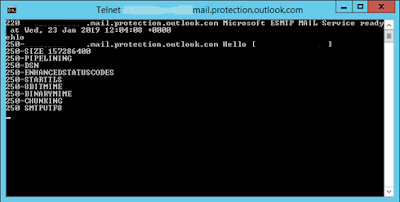
23
ReplyDelete23 is the telnet port .... 25 is smtp
Delete